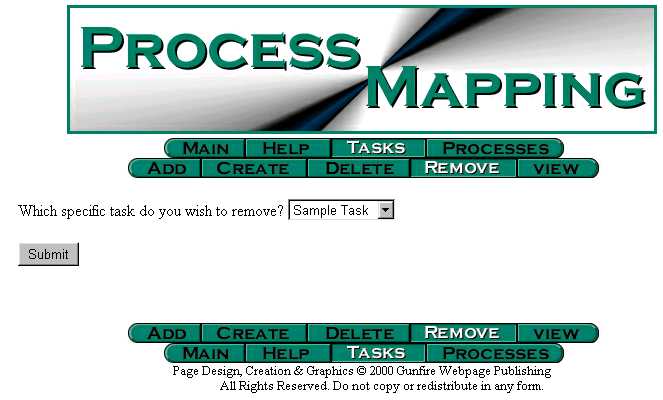
There are five (5) main actions buttons on the Online Process Mapping Engine.
Task - Remove file
| Purpose:
To remove an existing task from your account. Step 1 of 1: Click on Task Button followed by Remove Button. Select task to be removed from pull down menu. Click on Submit Button. |
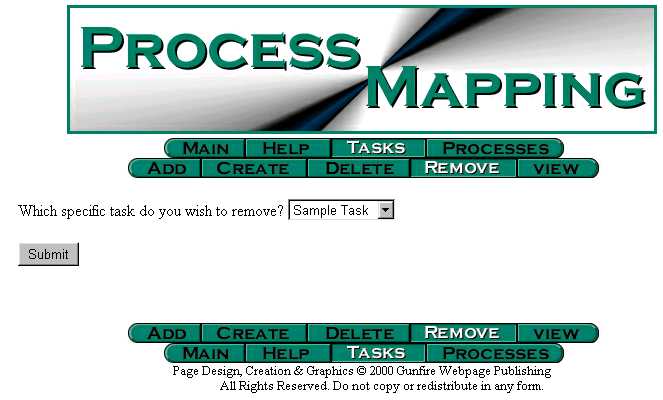
|
|
|
|
|
|
|
|
|
|
|
|
|
|
|
|
|
|
Process Mapping Home Page | Online Process Mapping | Process Mapping Methodology
Last Modified on: 20-Mar-2001
Please forward your comments Here
Copyright © Process Mapping
All Rights ReservedPage Design, Creation & Graphics © 2001-2009 GCA Webpage Publishing
All Rights Reserved. Do not copy or redistribute in any form.