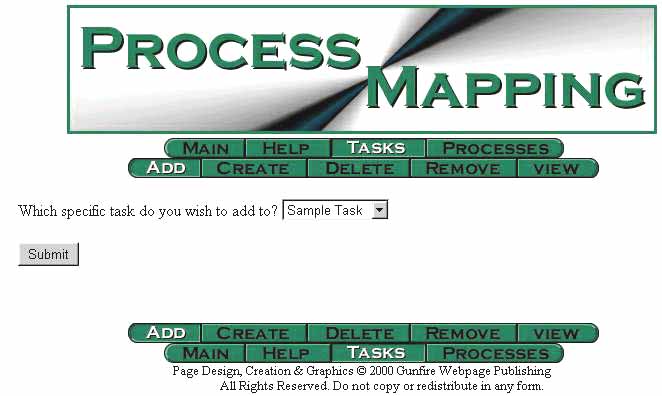
Task - Add Parent/Child Processes
| Purpose:
To add a parent/child process step to an existing task. Step 1 of 3: Click on Task Button followed by the Add Button. Select the task that you need to add a process from the pull down menu and click on the Submit button. |
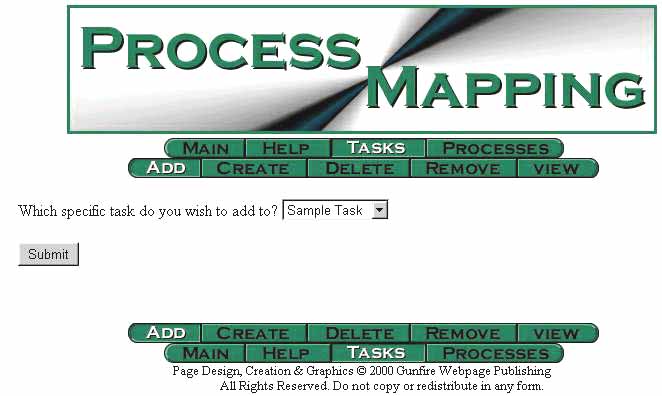
| Step 2 of 3:
Click on the process that you would like to add a parent or child process. A parent process occurs prior to the child process (parent process on the left side of the child process). A child process can have more than one parent processes. However, a parent process can only have one child process. In other words, the final task should have more tasks on the left side than on the right side. Example: if we want to add a parent process for Ex2TV to the following Task. Click on Ex2TV... |
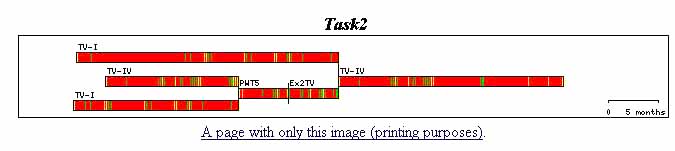
| Step 3 of 3:
Select the appropriate process from the list of available parent processes and Click the Submit Button. NOTE: We cannot add a child process as Ex2TV is already the parent process of TV-IV (see diagram above). |
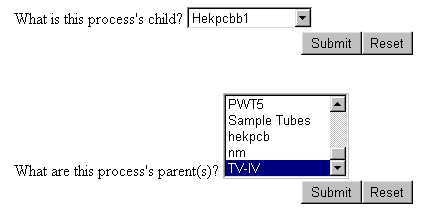
| You are ready to add another process to this task by repeating steps 2 and 3. |
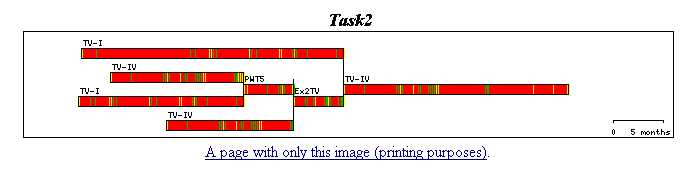
|
|
|
|
|
|
|
|
|
|
|
|
|
|
|
|
|
|
Process Mapping Home Page | Online Process Mapping | Process Mapping Methodology
Last Modified on: 20-Mar-2001
Please forward your comments Here
Copyright © Process Mapping
All Rights ReservedPage Design, Creation & Graphics © 2001-2009 GCA Webpage Publishing
All Rights Reserved. Do not copy or redistribute in any form.