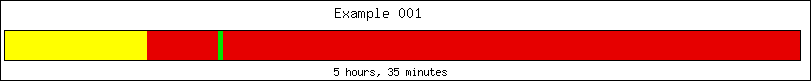
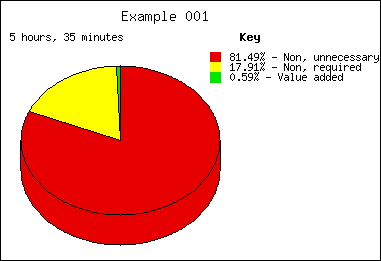
Tagging Examples
| Main Help Page
Tagging Examples
|
Tagging Sheet: How to fill it out?
The following information are requested by the tagging sheet. The information collected by the tagging sheet will be entered into the Online Process Mapping Engine to produce a process map. It is critical that the jobs that are tagged be treated the same as if they were not tagged. The people filling out the tagging sheet only need to add an entry when they are performing a task to the job that has been tagged. They will not need to include times that a job is waiting in Queue. However, they should include entries where a job is moving to a queue/waiting area. Note: This tagging sheet is intended to record the realtime of a process as it progresses. Therefore, times such as overnight and weekends are inherently captured during the tagging sheet exercise. |
| Process Information: | Description: |
| Activity Name: | Name and brief description of activity. |
| Lot #: | Lot number: for future tracking purposes (if applicable). |
| Lot Size: | Batch size of parts. (e.g. number of parts in a container) |
| Start Date: | Start date of activity. |
| Start Time: | Start time of activity. |
| End Date: | End date of activity. Note: Please do not include extended breaks or overnight stops. If an activity takes 2 days, there should be 2 line entries. Remember that we want to record the real time for each step and activity. (Example) The program will account for any queue time between activities. |
| End Time: | End time of activity. Note: The operator should only record the time required to make one part. |
| Comments: | Record any additional comments or concerns. |
|
|
|
|
|
|
|
|
|
|
|
|
|
|
|
|
|
|
|
|
|
|
|
|
|
|
|
|
|
|
|
|
|
|
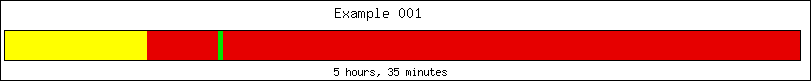
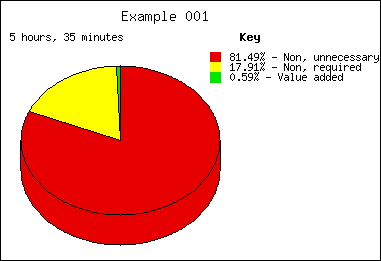
| Example 2:
A certain part (Job 0002) requires two operations (OP10, OP 20). After OP 10, the parts are moved to a WIP storage area before OP 20 is performed. Tagging Sheet Information: |
|
|
|
|
|
|
|
|
|
|
|
|
|
|
|
|
|
|
|
|
|
|
|
|
|
|
|
|
|
|
|
|
|
|
|
|
|
|
|
|
|
|
|
|
|
|
|
|
|
|
|
|
|
|
|
|
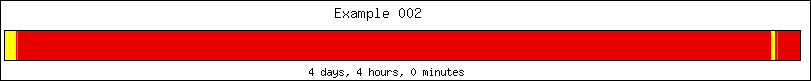
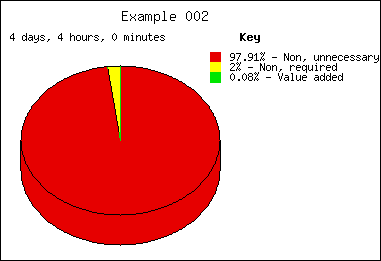
Process Mapping Home Page | Online Process Mapping | Guide to Online Process Mapping | Process Mapping Methodology
Last Modified on: 5-Apr-2001
Please forward your comments to our email
Copyright © Process Mapping
All Rights ReservedPage Design, Creation & Graphics © 2001-2009 GCA Webpage Publishing
All Rights Reserved. Do not copy or redistribute in any form.